"Online" Icon overlapping the avatar
Page 1 of 1 • Share
Hello, I noticed how you guys have the online button under the banner, overlapping a bit to give that en-lapping effect.
I would like to do something similar but I want the button to be at the top center of the avatar peeking midway.
Since the avatar size may vary, I was thinking that maybe I need first edit the template and move the "show online" area above the avatar and then do the display CSS changes, but I know, very little to be honest.
This is the the Online image: (45*26 px)Once again, any pointing to the right direction will be appreciated. Thank you very much!
(45*26 px)Once again, any pointing to the right direction will be appreciated. Thank you very much!
I would like to do something similar but I want the button to be at the top center of the avatar peeking midway.
Since the avatar size may vary, I was thinking that maybe I need first edit the template and move the "show online" area above the avatar and then do the display CSS changes, but I know, very little to be honest.
This is the the Online image:
- Gangstar15
 Valued Member
Valued Member
- Forum Posts : 9
Member Since : 2011-12-10
add "position: absolute;" for the image and try playing with the "margin-left" and "margin-top" (:
Similar topics
Create an account or log in to leave a reply
You need to be a member in order to leave a reply.
Page 1 of 1
Permissions in this forum:
You cannot reply to topics in this forum|
|
|

 Home
Home





 Kaynil 1/1/2012, 4:29 pm
Kaynil 1/1/2012, 4:29 pm