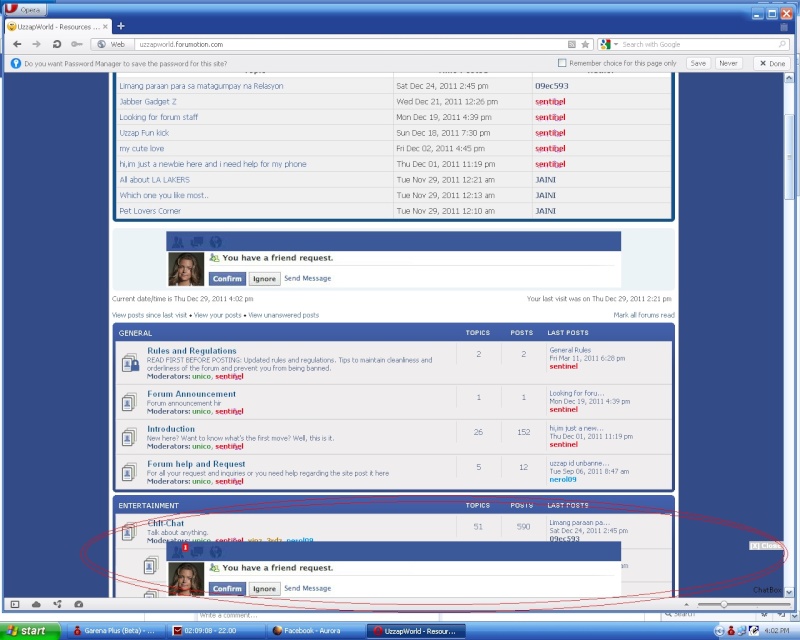hi help me w/ the annoying ads
Page 1 of 2 • Share
Page 1 of 2 • 1, 2 
- Vanilla990
 Administrator
Administrator - Forum Posts : 114
Member Since : 2011-10-30
I can understand the top advert but the bottom advert is confusing.
I know there is a setting somewhere in the Admin panel that says something like "Reduce the number of advert displays" but I can't seem to find where it is atm.
Not very helpful sorry, I'll keep looking.
I know there is a setting somewhere in the Admin panel that says something like "Reduce the number of advert displays" but I can't seem to find where it is atm.
Not very helpful sorry, I'll keep looking.
- Dazation
 Valued Member
Valued Member
- Forum Posts : 222
Member Since : 2011-10-30
Hi,
Can we have a link to your forum?
The issue going off the screenshot seems simple to correct by a DBB request, but, would be easier with a JS code removal, if it was inserted by a JS Code.
Can we have a link to your forum?
The issue going off the screenshot seems simple to correct by a DBB request, but, would be easier with a JS code removal, if it was inserted by a JS Code.
- sentry
 Member
Member
- Forum Posts : 10
Member Since : 2011-12-30
here it is sir http://uzzapworld.forumotion.comDazation wrote:Hi,
Can we have a link to your forum?
The issue going off the screenshot seems simple to correct by a DBB request, but, would be easier with a JS code removal, if it was inserted by a JS Code.
- sentry
 Member
Member
- Forum Posts : 10
Member Since : 2011-12-30
i have seted it already to yes sir but stil the pop up advertise at the butt0m of the stil show upVanilla990 wrote:I can understand the top advert but the bottom advert is confusing.
I know there is a setting somewhere in the Admin panel that says something like "Reduce the number of advert displays" but I can't seem to find where it is atm.
Not very helpful sorry, I'll keep looking.
- Dazation
 Valued Member
Valued Member
- Forum Posts : 222
Member Since : 2011-10-30
I can't seem to be able to bring the add up, does it happen to all adds, or is it just always the same add showing up for you?
Is anyone else experiencing this issue on the forum?
Is anyone else experiencing this issue on the forum?
- sentry
 Member
Member
- Forum Posts : 10
Member Since : 2011-12-30
sir can you help me remove it? i will give you an access to my admin panel pleasedrogba921 wrote:i only see one ad...
ive got another problem also in my css even i set my post profile position to left it always appear to the right
- Dazation
 Valued Member
Valued Member
- Forum Posts : 222
Member Since : 2011-10-30
Dazation wrote:I can't seem to be able to bring the add up, does it happen to all adds, or is it just always the same add showing up for you?
Is anyone else experiencing this issue on the forum?
Please answer this
- sentry
 Member
Member
- Forum Posts : 10
Member Since : 2011-12-30
didn't work sirMr BadHaxers2 wrote:I have the code for that put this in your css stylesheet:
Code removed due to Legal reasons. Dazation.
- sentry
 Member
Member
- Forum Posts : 10
Member Since : 2011-12-30
i dont thing it happening in all ads , other ads are stay only in one position unlike mineDazation wrote:Dazation wrote:I can't seem to be able to bring the add up, does it happen to all adds, or is it just always the same add showing up for you?
Is anyone else experiencing this issue on the forum?
Please answer this
- Dazation
 Valued Member
Valued Member
- Forum Posts : 222
Member Since : 2011-10-30
Bad Haxer, what forum version is that code designed for?
I have an issue with it too, it ILLEGALLY removes adds, and if your on forumotion, that's AGAINST the ToS, and you could lose your forum!
Also, please don't Talk Like The Germans, Because Were not in Germany, there is no need to capitalise every 1st letter of the word, unless it's the start of a sentence
So, some adds appear in 1 spot, other appear in 2 spots?
Could you identify each specific one?
I have an issue with it too, it ILLEGALLY removes adds, and if your on forumotion, that's AGAINST the ToS, and you could lose your forum!
Also, please don't Talk Like The Germans, Because Were not in Germany, there is no need to capitalise every 1st letter of the word, unless it's the start of a sentence
So, some adds appear in 1 spot, other appear in 2 spots?
Could you identify each specific one?
- sentry
 Member
Member
- Forum Posts : 10
Member Since : 2011-12-30
hi please take a look http://uzzapworld.forumotion.com
- Cody
 Member
Member
- Forum Posts : 43
Member Since : 2011-11-13
I currently see no ads on the index of the forums. However, when I went to a profile, I saw the classic block-sized ad under your profile picture/avatar. This is using Chrome and Firefox.sentry wrote:hi please take a look http://uzzapworld.forumotion.com
- sentry
 Member
Member
- Forum Posts : 10
Member Since : 2011-12-30
how come u ddn't see the ads,im also using chrome and firefox,but it is how up in me
- Cody
 Member
Member
- Forum Posts : 43
Member Since : 2011-11-13
I was viewing as a typical guest.sentry wrote:how come u ddn't see the ads,im also using chrome and firefox,but it is how up in me
- Cody
 Member
Member
- Forum Posts : 43
Member Since : 2011-11-13
Please recognize that if ForuMotion catches you with this in your CSS, that they may shut your forum down, as it is illegally blocking the ads.BlackNite wrote:Mr BadHaxers2 wrote:I have the code for that put this in your css stylesheet:
Code removed due to Legal requirements. Dazation.
I try this and it works
- Dazation
 Valued Member
Valued Member
- Forum Posts : 222
Member Since : 2011-10-30
Hi,
Please note, I have now removed the code that allows the Illegal removal of adds, as I have been requested to by ForuMotion. Sorry.
Dazation.
Please note, I have now removed the code that allows the Illegal removal of adds, as I have been requested to by ForuMotion. Sorry.
Dazation.
- style
 Member
Member
- Forum Posts : 8
Member Since : 2012-01-17
REMOVED.
- Sponsored content
Page 1 of 2 • 1, 2 
Create an account or log in to leave a reply
You need to be a member in order to leave a reply.
Page 1 of 2
Permissions in this forum:
You cannot reply to topics in this forum|
|
|

 Home
Home


 sentry 30/12/2011, 5:02 pm
sentry 30/12/2011, 5:02 pm